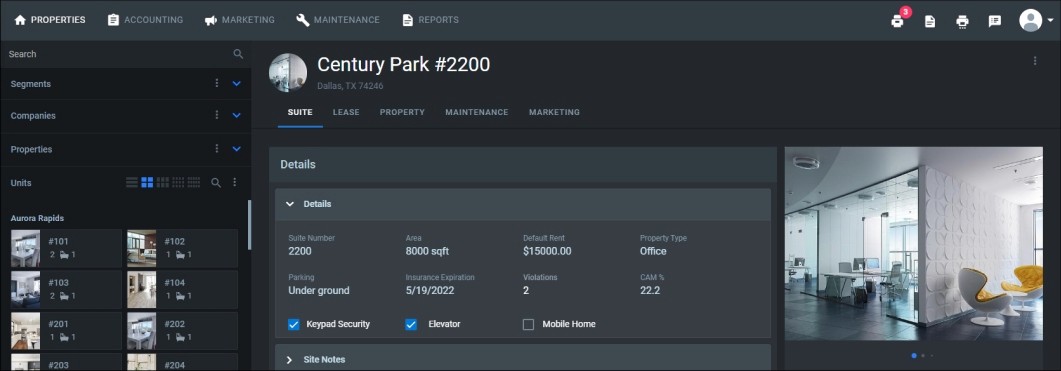Blog
Details in the Dashboard
Apr 16, 2025
With online property management software, you’re able to combine every different aspect of property management. From lease management to maintenance requests to financial accounting, these systems are great at keeping track of everything your company needs, in accessible ways. Most of the time, you want to focus on one specific thing, be it marketing or report creation or work orders, but what if you want to see information from all these different aspects of your business? That’s where the live dashboard comes into play, combining every part of your business on just one page.
What is Featured?
When we say every part of your business, we mean every part of your business. This live dashboard gives you a complete, wide range of information about your business all in one spot. Most of what is here is financial and accounting information for your different properties, combined from all the places it is separated on the platform. For example, there are bar graphs of income versus expenses for all your units as well as outstanding balances by buildings. There are also pie charts of income and expenses by property, so you can see which of your buildings are performing better or worse than the others, as well as seeing the exact amounts. Outside of financial reporting, you can also see the amount of maintenance requests that you have, grouped by category and status, as well as upcoming lease expirations dates. These will help you stay on top of repairs and follow ups with tenants, helping to maintain your properties in occupancy and in upkeep. Finally, you can see leads by labels, giving you a quick glance at your marketing and application processes. From the dashboard, you get a little bit of everything, helping you hone in one what needs to be done.
What Can be Changed?
While grouping together information from all across the online property management system, there are still a lot of customization options you have to get different information or to have a different appearance. Every specific graph or data section mentioned in the last paragraph is its own widget, that can be moved around the dashboard or resized to fit what you want to see. Do you want all the financial charts to be grouped together? Done. Do you want total revenue and occupancy rate to fill up a large part of the screen? Done. However you want to design the dashboard to best fit your needs, you can. And in terms of the actual information, the live dashboard has a start and end date for information that you can set and change at any time. If you want to see all of this information from a year ago to compare to where your business is at now, for example, you can do that. If you want to only check data from the last couple of weeks, you can do that too. By changing up the dates to your specific liking, you can get personalized information that will help you know where to focus your efforts.
A Jumping Off Point
Of course, because there is so much that goes into managing properties, and so many different files and numbers and transactions, it’s impossible to capture every single detail on one screen. The live dashboard is not meant to be where you do all of your work, but rather is a great place for a cursory glance at a lot of the different parts of your company. If, for example, you check your dashboard and see a lot of leases are expiring in the next couple days, you can go to the lease tab and get more detailed information on those expirations. Or if you see a large amount of outstanding balances for a certain property, you can go to the accounting page for that building and see what the holdup is. By utilizing your live dashboard effectively, you can know where and what you need to work on or follow up on that day, and can see a general overview of your company much easier than by combing through the rest of the system by hand. Schedule a demo with Property Matrix today and see how our dashboard can look at your business from a new angle!